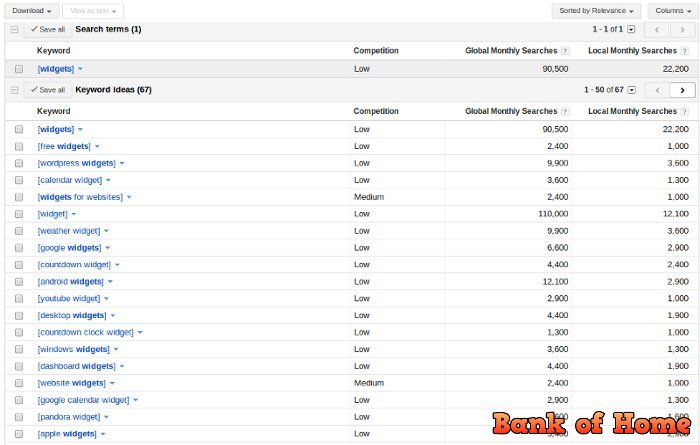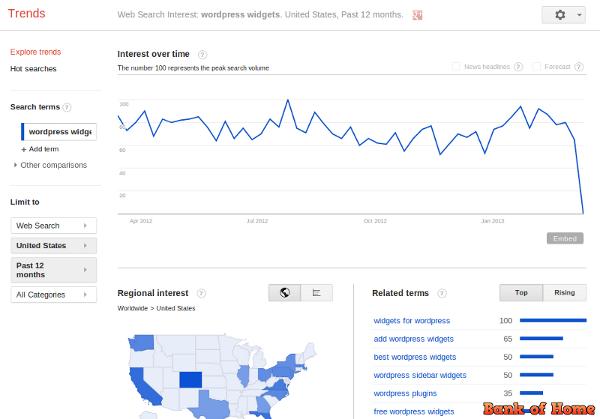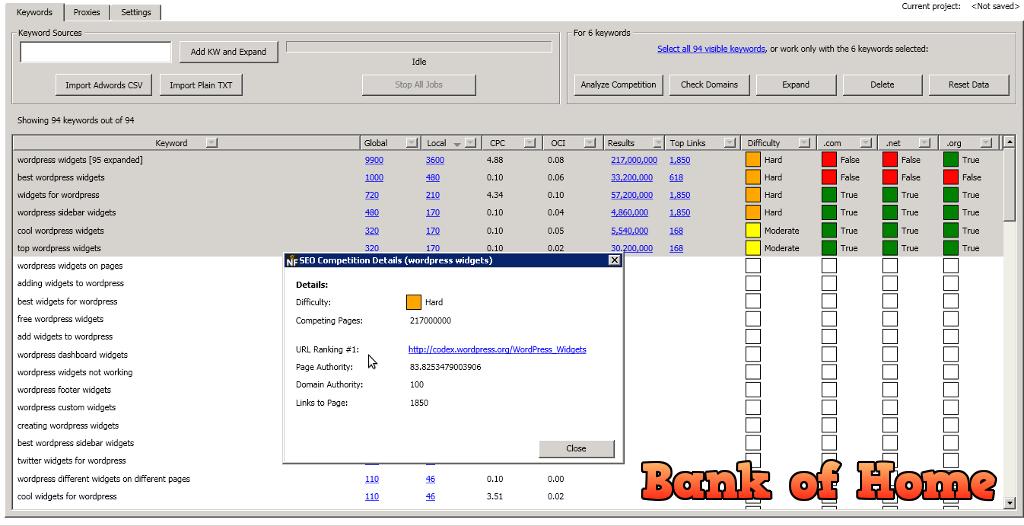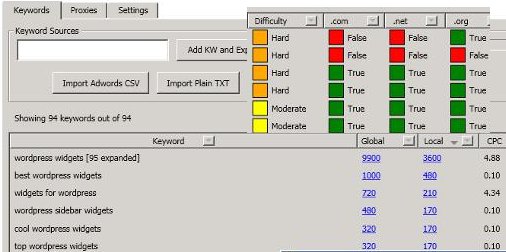 One of the primary skills for internet marketers is knowing how to do keyword research which is basically the ability to seek out potentially profitable keywords which can be easily ranked. Of course “easily ranked” is subjective and those who are more experienced in SEO will be able to rank harder keywords, either way regardless of your skill level you will still have to do keyword research at some point (or outsource it) to succeed with internet marketing.
One of the primary skills for internet marketers is knowing how to do keyword research which is basically the ability to seek out potentially profitable keywords which can be easily ranked. Of course “easily ranked” is subjective and those who are more experienced in SEO will be able to rank harder keywords, either way regardless of your skill level you will still have to do keyword research at some point (or outsource it) to succeed with internet marketing.
Fortunately it is not so hard to do and Google makes the task much simpler by providing us with a free Keyword Tool Keyword Planner which uses data from their Adwords advertising system. Unfortunately unlike the previous tool, this one actually requires you to register and login to Adwords which is a minor inconvenience but at least it is still free. To start your research you of course need a seed keyword (or several), something related to the niche you are thinking of promoting – for example your seed keyword could be “widgets” and so you just have to enter that keyword/phrase into the Google tool. However you can’t just paste it in and click a button and expect to get useful results – you need to choose the right options and filters and so the following configuration steps are important..
First of all make sure you are logged in to your Google Adwords account – if you don’t yet have one just register – it is free. Now on to the nuts and bolts…
- Look in the left column and uncheck Broad and then check [Exact] instead – this is to do an exact search for the keyword or phrase rather than a less focused broad match search.
- Click “Advanced Options and Filters” and look for “Locations and languages” and select the country and language most suitable for your requirements – commonly that would be United States and English.
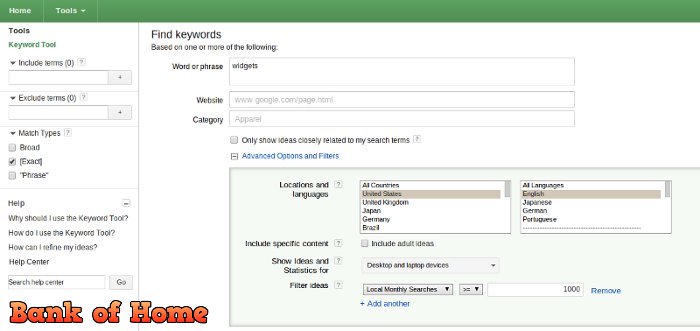 Under “Filter ideas” select “Local Monthly Searches” “>=” and enter 1000 or 5000, whichever you prefer – this is basically saying you only want to see keywords which get at least that many searches in a month in the location & language you chose so obviously there is no point looking at keywords that only get a handful of searches as you will never make any money with those unless you are able to target thousands of them.
Under “Filter ideas” select “Local Monthly Searches” “>=” and enter 1000 or 5000, whichever you prefer – this is basically saying you only want to see keywords which get at least that many searches in a month in the location & language you chose so obviously there is no point looking at keywords that only get a handful of searches as you will never make any money with those unless you are able to target thousands of them.- If you are logged in you can also filter by CPC – in other words you can say you only want results for keywords which advertisers pay a lot of money for and which you could potentially make more money with.
- You can experiment with other filters if you wish, however be careful not to be mislead – for example the “Competition” filter where you can choose Low, Medium or High is actually Adwords competition, not SERPs competition and that distinction is important. Just because something is called as “High Competition” there does not mean it is high competition in terms of ranking in the search results (although it quite often is also).
- Fill in the CAPTCHA if required and then click Search to see the stats for your chosen keyword but also to see all the keyword suggestions which are keywords which Google thinks are related and which will provide you with the important keyword data you need for your SEO campaigns.
Now you should have a nice long list of keyword suggestions related to your seed keyword(s) and you can download them all and paste into a spreadsheet for further analysis. Remember it is usually the local monthly searches which matter most so pick keywords which have a good number in that column. Next you need to research the SERPs competition for your chosen keywords and to do this you just go to the regular Google search engine and type in one of the keywords from your newly generated suggestions list and see what the top results show.. now you may be wondering what use is that? What does it all mean? Well there is of course a little more to it than that, so read on..
- Pick a likely looking keyword from the keyword tool results, for example it looks like “wordpress widgets” could be a good one as it has 3,600 local monthly searches, so we’ll look closer at that one.
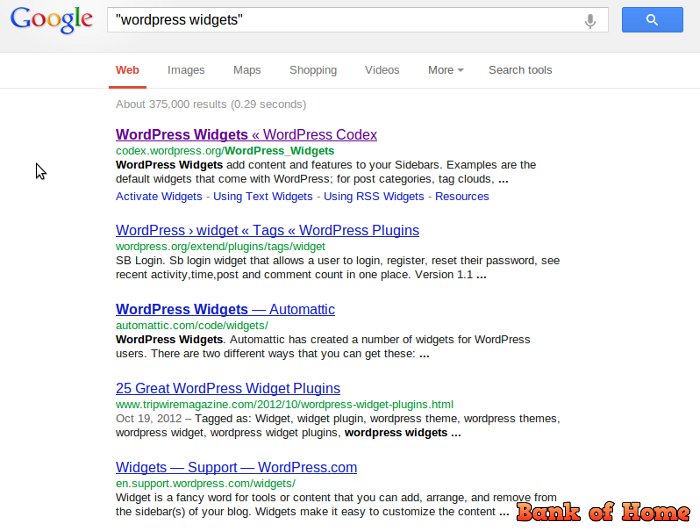 Paste “wordpress widgets” into the Google search box and make sure to add quotes around your search term if it is a phrase.
Paste “wordpress widgets” into the Google search box and make sure to add quotes around your search term if it is a phrase.- Go to the url/address bar and scroll way over to the end (google search URL’s can be VERY long for some reason) then just add this on to the end and press enter to search again: &start=990 – this just shows you how may pages of results there are for this exact keyword and less is better – Google only ever shows the top 1000 results so the further away from that the less potential competition there is, although it is just for a rough idea. In this example Google currently shows 89 pages or in other words 889 results which you have to beat. It may seem like a lot but it could be worse and what matters more is the next step..
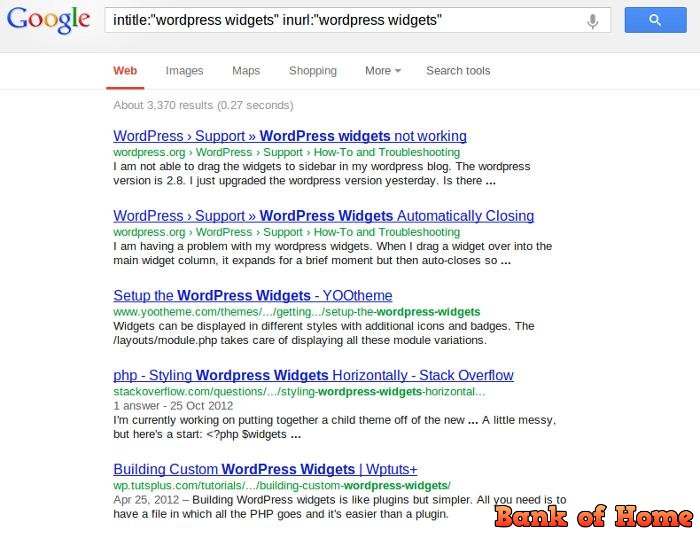 Filter the results using the “intitle” and “inurl” search modifiers, like so.. intitle:”wordpress widgets” inurl:”wordpress widgets” and now you will see there are 3,370 results – that means over 3000 pages with your exact keyword in the title AND the url which means on-page SEO (or “on-site”) competition appears quite high.
Filter the results using the “intitle” and “inurl” search modifiers, like so.. intitle:”wordpress widgets” inurl:”wordpress widgets” and now you will see there are 3,370 results – that means over 3000 pages with your exact keyword in the title AND the url which means on-page SEO (or “on-site”) competition appears quite high.- Now search again and look closer at the top results for wordpress widgets (without quotes this time) – you only really care about page 1 on Google as if you don’t get your page there you wont get any (or hardly any) traffic, so dig deeper..
- Install and activate any decent SEO browser plugin, there are a few around for Firefox and Chrome so just pick one that is popular. Now visit each of the top 10 results and see what the plugin tells you about it – it should report the PR (PageRank), number of backlinks, domain age and various other metrics. If you want to beat them you want them to have low PR and few backlinks (few means a number you can realistically beat) and ideally they should not be specifically targeting the keyword you plan to, in other words look in the site/page title, url and description and if your keyword shows in those then you know it has been optimized for that keyword which makes it harder to beat. Basically what you don’t want to see at the top are “authority sites” which are several years old, with high PR and a large number of backlinks and which specifically target the keyword you want to target.
- Assuming all is well up to this point and you have a potentially worthwhile keyword, next you should check out interest in that keyword/niche over the last 12 months or more to see if it is trending up (which is good!) or down (which is bad) or basically flat-lining (which is less good but ok) and you can do this easily using Google Trends, for example see below the last 12 months trend for “wordpress widgets”, specifically in the US..
In our example, the current top search result for “wordpress widgets” is this page.. http://codex.wordpress.org/WordPress_Widgets which has a PR of 7, it is also on a very powerful and aged domain but at first look it appears to only have 48 backlinks. Unfortunately the number of backlinks to a specific page shown in some of these browser plugins is not too reliable and in fact that page has 1850 backlinks! So even if you built a well optimized page/site targeting “wordpress widgets” and made sure to get some good backlinks to that page, you would still have very little chance of ranking at the top without a lot of work, so in this case I would say move on to another keyword. To be frank, the best way to find the number of backlinks to a page is to use a proper keyword research tool – see the resources list at the end of this article.
To make life easier for ranking, a common tactic is to use a so called “Exact Match Domain” or EMD which means the domain is the keyword/phrase you want to rank for. So in our example you would want to get a domain like wordpresswidgets.com but unfortunately that domain is taken, as is the .net variation but the .org appears to be available at the moment so you could register that and build a site with some quality content all targeting that keyword. If you can’t find a suitable exact match you can change it a little by adding some extra word or characters for example you could get wordpresswidgetshq.com instead. *NOTE* It is advisable to NOT register a domain which uses a trademark as you may end up losing it.
Now all of this work to find a keyword which you could potentially get ranked at the top of Google is only worth doing if you have a way to actually make money from a page targeting such a keyword – if you happen to be selling a “wordpress widgets” product (and competition wasn’t so tough) then you’re good to go but otherwise it may not be a particularly useful keyword. You can also try to find so called “buying keywords” which are those which people are likely to use when they are thinking of buying something – for example “where to buy wordpress widgets” might be a great one. There are all sorts of buying keywords which you can research but naturally they tend to be harder to rank for and possibly with less search traffic so you have to strike a balance.
You should also consider the demographics of the likely visitors in a particular niche before you invest in it – if they are predominately impoverished kids from a third world slum town then you’re just not going to be able to sell them anything.. you can use services such as quantcast and alexa to research site/niche demographics.
You may at this time be thinking “DAMN! This is way too much work just to find one keyword!!” and you’d be right, it is a lot of work although it doesn’t take as long as you might think once you get into the swing of it. However there are a number of excellent keyword research tools available these days that do all this grunt work for you and can provide you with a nice long list of keywords ordered by how easy they are to rank and even showing which ones have available EMD’s you could register.
Well this turned into a bit of a mammoth article with a lot of info based on my own experience and research as well as standing on the shoulders of those that went before, and it just reinforces the point – keyword research is a big subject and critical to your success at internet marketing! If you don’t do keyword research at the start of every project or you get it wrong, you will simply fail to make money unless you just by pure chance happen to fall upon a good keyword – you cannot count on that!
Take the time to learn the process and then go through it all for every project and every niche and every keyword and every product you want to sell – it IS a lot of work but it is the foundation which supports everything else so get it right! Buying one (or more) of the below keyword research tools will make your life MUCH easier but you still need to have a good grasp of the basics so you know what they are doing and even after you have a well researched shortlist of potentials from such a tool it is still worth doing a quick manual check with your “Mark 1 Eyeballs” to make sure the tool got it right before moving on to the next phase of your money making plans.
Keyword Research Resources
- Keyword Predator – this is a great keyword suggestions and research tool which is web based so works on any device. It returns all sorts of data including social competition and keyword difficulty. It is also FREE!
- Ultimate Niche Finder – great tool (which I personally use) that gets thousands of keywords from google and tells you how easy or hard they are to rank and which have EMD’s available.
- Keyword Scout – this is a similar type of thing to UNF above but also features an Amazon scraper and a proxy scraper and has a good reputation.
- AmaSuite – this one is made specifically to find and analyse Amazon product keywords and so if you are an Amazon affiliate this is pure gold!
- Niche Cracker – a new kid on the block which combines many of the features found in other tools such as amazon and google research and proxy scraping and much more. It is remarkably cheap at the moment so could be worth a try.
- Übersuggest – this is a free keyword suggesting tool which is very handy to generate a list of seed keywords which you can then paste into one of the above tools for further analysis.